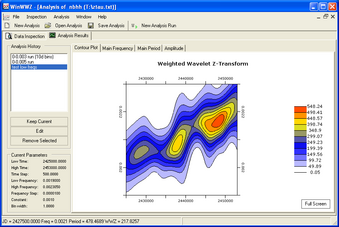WinWWZ is a Windows XP-based tool for period analysis of variable stars or other time series data using wavelets. It is designed to work with data from the AAVSO International Database downloaded via the official form to download data but will work with most generic time series data sets and supports flexible input formats.
Features:
- Loads data formatted in the official AAVSO format
- Can load data in any line-by-line format (formats are defined by the user - screen shot)
- Light curves can be displayed and zoomed
- Visualizes results in color 3-D contour plots of period/time/power and also 2-D plots of freq/time, period/time and amplitude/time.
- Results can be exported to text files
- Multiple analysis results (referred to as runs) can be saved and quickly viewed for comparison
Uses:
- Look for period changes or intermittent periods in variable star data
- Learn the behavior of different types of variable stars
- Predict future behavior based on past light curves
- Do historical research on stars with data going back 90 years
- Evaluate data which can be loaded into TS for specific period analysis or MagPlot for light curve analysis and editing.
- Whatever more your mind can come up with!
Screen shots:
- Full screen showing Z Tau's period analysis via a contour plot
- Full screen showing Z Tau's light curve
- Period vs. Time analysis
- Data Import dialog
- User Specs dialog box
Download: Click here to download WinWWZ, or visit our software directory.
Acknowledgements: The AAVSO is grateful to Geir Klingenberg and to the late Lisa Henkel (1970-2010) for help developing this software. The AAVSO also acknowledges the American Astronomical Society's Small Research Grant program and in particular the Gaposhkin Fund for supporting development of this software.
Windows ME and 98 users: This program is written in Microsoft's VB.Net language. It should run on most Windows XP and 2000 machines with no trouble. However, Windows Me, 9x and early home editions of XP may get it to work by installing a library called the Microsoft VB.Net Framework. If you are unsure, just try to install WinWWZ. If it doesn't work, then download the VB.Net Framework at the URL below. We do not offer promises that it will work. Our results have been hit and miss.
- Click here to download the VB.Net Framework 1.1 library via the AAVSO web site (23MB)
- Click here to download the VB.Net Framework 1.1 library via the Microsoft web site
- You can also install it using the Windows Update utility, which is probably easier and quicker if you are familiar with it.